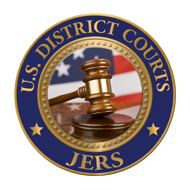
The U.S. District Court for the Western District of Texas uses the Jury Evidence Recording System (JERS) to capture evidence electronically during a trial. The Court provides evidence presentation equipment to any member of the bar practicing within the Western District of Texas.
How to Submit Electronic Exhibit Files
All files must be provided on a single storage device such as a CD, DVD, or USB drive.
Requirements for Exhibit File Types
All electronic evidence must be provided using the following formats:
- Documents and Photographs: .pdf, .jpg, .bmp, .tif, .gif, png,txt
- Video and Audio Recordings: .avi, .wmv, .mpg, .mp3, .mp4, .wma, .wav, .3gpp, asf
VERY Important:
If possible, exhibits approaching or exceeding the size limitation, should be separated into multiple files. PDF documents can often be reduced significantly in size by using tools such as Adobe’s “Reduce File Size” feature. Images can be significantly reduced in file size by lowering its resolution or dimensions, usually with minimal affect to viewing quality.
File Naming Method
Using any software or method, exhibit files are renamed using the following naming convention:
-
EXHIBIT
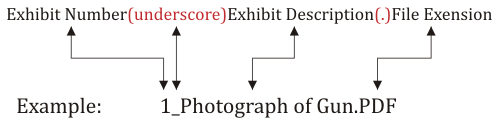
- Note: An underscore must be placed between the exhibit number and exhibit description. Do not use an underscore anywhere else in the exhibit file name.
-
SUB EXHIBIT
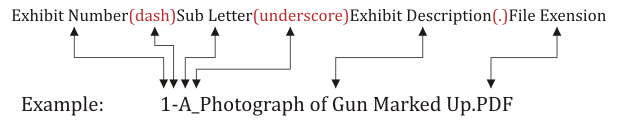
- Note: For Sub Exhibits, place a dash between exhibit number and sub letter. The underscore is then placed after the sub letter.
-
Examples of valid exhibit file names:
Exhibit Exhibit File Name 1. Photograph 1_Photograph.jpg 1. A. Photograph – Marked Up 1-A_Photograph Marked.jpg 2. 2009 Tax Return 2_2009 Tax Return.pdf 2. A. Schedule F 2-A_Schedule F.pdf 2. B. Schedule H 2-B_Schedule H.pdf 3. Camera Footage 3_Camera Footage.wmv
All files must be submitted based on the deadline set by the CRD associated with your case. Your timeliness in submitting these files will assist the Court in preparing for the trial. Complete information is in the Batch Import Requirements document.
