E-filers must complete this one-time procedure to activate filing privileges for any federal court that has upgraded to CM/ECF NextGen. Once the accounts are successfully linked, e-filers must use their PACER username and password to electronically file documents with the Court.
- Filers must have both their individual upgraded PACER account credentials and their CM/ECF e-filing credentials to link their accounts.
- If you do not have an individual PACER account, follow the Create an individual PACER – Case Search Only Account instructions before completing these steps.
- If you are unsure if your PACER account is upgraded, follow the Upgraded account instructions to verify account status and/or upgrade your legacy PACER account.
- If you do not remember or cannot find your PACER account credentials, contact PACER to reset them.
- If you do not remember or cannot find your CM/ECF e-filing credentials, refer to our court’s public website on Forget Your Username and Password.
- Once you assemble the above credentials, go to the Western District of Texas’ CM/ECF Page.
- At the Welcome to the U.S. District Court for the Western District of Texas screen, click the link for Western District of Texas – Document Filing System as shown here.

-
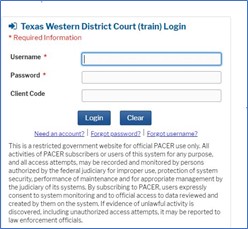
At the login screen, enter your individual upgraded PACER username and password, then click Login.
Note: DO NOT log in using a shared firm PACER account as this will lock out all other attorneys from your firm. All filers must have their own individual PACER account.
- Select the I understand that, if I file, I must comply with the redaction rules. I have read this notice checkbox, then select
- Go to Utilities > NextGen Release 1.1 Menu Items > Link a CM/ECF account to my PACER account.
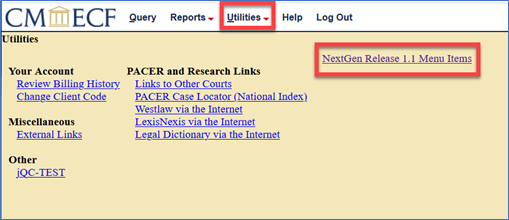
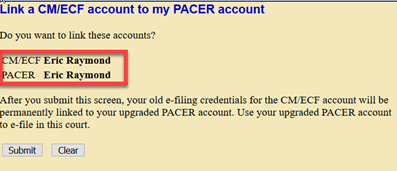
- Enter your existing CM/ECF e-filing credentials in the CM/ECF login and CM/ECF password fields, then select Submit.
Note: If you do not remember or cannot find your CM/ECF e-filing credentials, refer to our court’s public website on Forget Your Username and Password.
- Verify that the CM/ECF account and PACER account listed are accurate and match. If so, select Submit.
Note: Make sure the accounts are individual PACER accounts; otherwise, linking to a shared firm account locks out all other attorneys from the firm.
- CM/ECF displays a confirmation screen that indicates the account link was successful.
- The accounts are now linked. Moving forward you must use your PACER credentials to access both PACER and CM/ECF for this Court.
- To see the filing menus, refresh the page by selecting any other menu choice except Logout.

- Once the screen is refreshed, the Civil and Criminal filing menus appear in the Menu bar. You can now file documents in the Western District of Texas.
Troubleshooting Tips:
If the menus do not appear, try any or all of the following:
- Reload the page (Windows: Ctrl + F5; Mac: Command + Shift + R); or
- Log out of CM/ECF, close your browser, and log back in; or
- Clear browsing history, cookies, and cache (Ctrl+Shift+Delete). Close your browser and log back in.
- If you continue to experience issues, please contact txwd_ecf_help@txwd.uscourts.gov.
