CM/ECF requires a PACER – Case Search Only account to view and/or file documents in the system. To register for a PACER – Case Search Only account, follow the below steps:
- Navigate to uscourts.gov.
- Select Register for an Account > PACER – Case Search Only from the PACER menu.
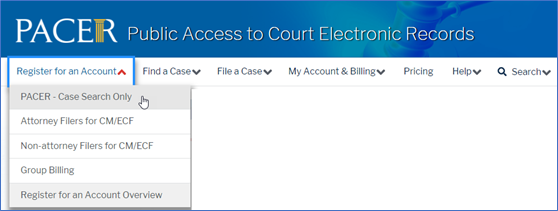
- Then select Register for a PACER Account on the following page.
- Complete all required fields (*) under Account Information.
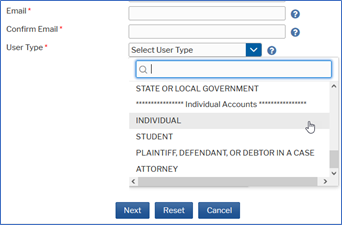
-
- The County field appears after you select a state.
- Select the User Type that corresponds with your status. If you are using this account to file in CM/ECF you must choose from the options under Individual Accounts at the bottom of the list.
- Select the User Verification check box, and then follow the instructions to verify the account.
- Once the User Verification is complete, select Next.
- If you already have a PACER account, a dialog box displays after selecting If you do see this dialog box and you do not remember your PACER login credentials, select Forgot Password to reset your PACER password.
-
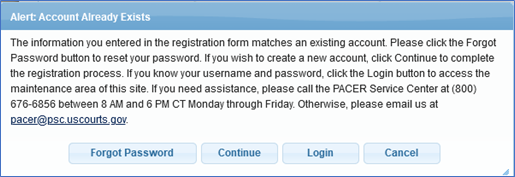 Enter an approved Username.
Enter an approved Username.
- Review the pop-up note when entering information for username criteria.
- Enter an approved Password.
- Review the pop-up note when entering information for password criteria.
- Select two security questions and two security answers.
- Select Next.
- Enter payment method.
- The Court does not require you to enter a payment method. This payment information is for PACER related fees and is not for court fees. If a payment is not supplied at this time, PACER will not allow access to document review functions outside of your one free look until you receive an account activation code in the mail. This can take 7-10 business days. This does not affect your ability to e-file or receive your one free view of case documents.
- If you are registering without a credit card, leave all fields blank and go to Step 13.
- Enter the billing address. If you wish to use the previously entered address as your credit card billing address, select the Use billing address check box.
- Select the check box stating I authorize the PACER Service Center to charge the above credit card once a quarter for any PACER fees due.”
- Select Next.
- Review PACER’s policies and procedures, then select the checkbox to acknowledge you have read and understand them.
- Note: These are PACER-specific policies and procedures, not attorney filing procedures or local court rules.
- Select Submit.
- Navigate to the PACER login screen.
- Enter your current PACER Username and Password.
- Verify:
- Account Number
- Username
- Account Balance: This is a PACER balance, not a court balance
- Case Search Status: Active (Inactive if you skipped adding a credit card)
- Account Type: Upgraded PACER Account
- For all questions regarding this process, please contact PACER at 1-800-676-6856.
