Only e-filers with upgraded PACER accounts can successfully access ECF after August 1, 2022.
To determine the version of your account:
-
- Access the PACER login page.
- Enter your current PACER Username and Password.
- If you forgot your PACER username or password, you may request a reset from the Manage My Account page by selecting Forgot Your Password? Or Forgot Username?.
- Your Account Type identifies your current PACER Account version.
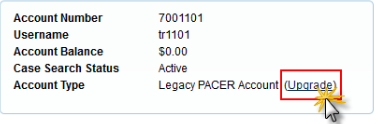
- Legacy PACER Account: You are required to upgrade (see below).
- Upgraded PACER Account: No need to upgrade. (see Link your PACER and CM/ECF account).
If your current PACER Account Type displays as Legacy PACER Account, follow the below steps to upgrade your account:
- Select Upgrade next to Account Type.
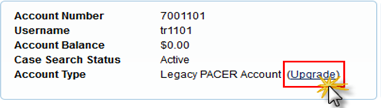
- Follow onscreen prompts to update/enter all necessary information in each tab including:
- For User Type select INDIVIDUAL then select Next.
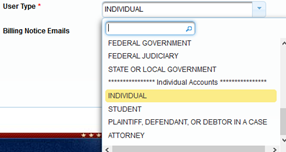
- Complete the Address section. Select Next.
- Enter a username and password at the Security screen.
- You can reuse your original username and password only if they meet the new requirements.
- Select Submit.
- For User Type select INDIVIDUAL then select Next.
- Your PACER Account is now upgraded. The following confirmation screen appears.
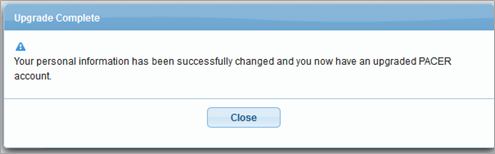
- For all questions regarding this process, please contact PACER at 1-800-676-6856.
